|
Forums39
Topics39,564
Posts320,870
Members26,686
| |
Most Online4,031
Dec 15th, 2024
|
|
|
Posts: 7,378
Joined: November 2002
|
|
|
31 members (Zanshin, Kennys, alecu7, SXMBND, JandIrene, xrayman67, SXMScubaman, BillDauterive, knitsoftwear, CLIFFTOPS, CaribbeanCanadians, mark37, Whale Tail, Todd, Don_and_Linda, Alltech63, eightzerobits, SXMbeacher, RickinAtlanta, RonDon, pedalpusher, JeanneB, jrw, MrEZgoin, bailau, bostonbob, cabokid, 4 invisible),
1,476
guests, and
93
robots. |
|
Key:
Admin,
Global Mod,
Mod
|
|

#57826
06/11/2015 06:52 AM
|
Joined: May 2013
Posts: 96
Traveler
|
OP

Traveler
Joined: May 2013
Posts: 96 |
Im working on our trip report and agree with others that a report is worthless without pics. Can someone here bullet-point steps to upload photos? can't seem to get it done.
THanks,
|
|
|
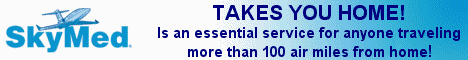 . .
|
|
|
|
Joined: Aug 2000
Posts: 83,992 Likes: 4
Traveler
|

Traveler
Joined: Aug 2000
Posts: 83,992 Likes: 4 |
First, your pictures have to be online somewhere. Are your pictures already online somewhere?
Carol Hill
|
|
|
|
|
Joined: May 2013
Posts: 96
Traveler
|
OP

Traveler
Joined: May 2013
Posts: 96 |
they're not online but on my computer's server.
|
|
|
|
|
Joined: Aug 2000
Posts: 11,593
Traveler
|

Traveler
Joined: Aug 2000
Posts: 11,593 |
They have to be available over the internet. You can use Photobucket (one example) to upload your photos to. They have forum coding that will work for your photos to insert into your trip report. They offer a free account also.
Easiest way would be to write your trip report in word or wordpad and then copy and paste. To make sure you are using the correct photo code (image tag) try it in the testing forum. Then you can insert your code for each picture in the trip report prior to doing the copy and paste.
|
|
|
|
|
Joined: May 2013
Posts: 96
Traveler
|
OP

Traveler
Joined: May 2013
Posts: 96 |
Sounds good - thanks for info
|
|
|
|
|
Joined: Sep 2010
Posts: 5,720
Traveler
|

Traveler
Joined: Sep 2010
Posts: 5,720 |
The key is that the link has to be a direct link to the photo itself - it must end in .jpg - photobucket is one site that supports this. Onedrive also supports this, but at full image size which can be a problem if the photos are high resolution.
Many other sites can give you a link to the photo, but it is not a direct link to the image itself even though in a browser it will display the photo. Those sites won't work.
Matt
|
|
|
|
|
Joined: Oct 2004
Posts: 1,965
Traveler
|

Traveler
Joined: Oct 2004
Posts: 1,965 |
I started using smugmug (paid account) since it autoresizes images and provides links at various sizes.
Cheers, RickG
|
|
|
|
|


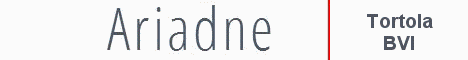 .
.


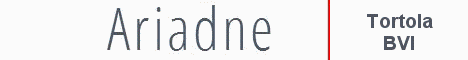 .
.